Visual and very easy!
Real time monitoring your flights and landings.
A lot of important information to improve your skill.
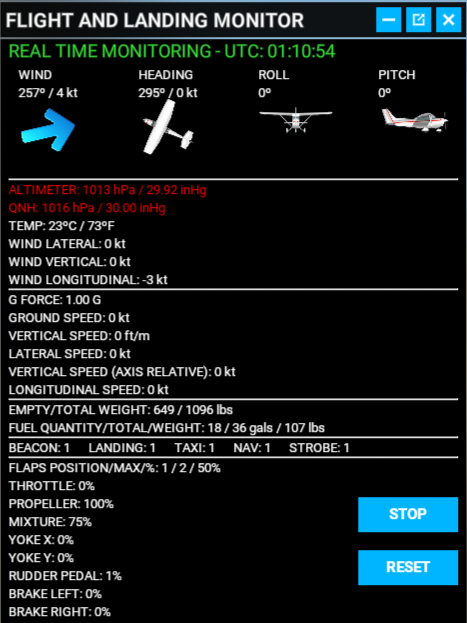
The panel will show all this data and freeze the capture when you land the plane. You will can examine your results and analyze then to improve the next time.
Press STOP button to stop of capturing data if you want to check the info.
Press RESET button to continue after STOP or after touchdown if you want to fly again.
When the panel detects a touchdown, your landing will be evaluated and you will have a message with your evaluation. Try it and discover the different icons!
If your altimeter setting is different to the current QNH the info will be red to prevent you. Check this and correct the altimeter to be green.
The panel show your controls too and it will adapt to different aircrafts with one, two or four engines.


Thanks for your trust.
ONLY FOR USERS WITH SUBSCRIPTIONS:


YOU NEED TO HAVE AN ACTIVE ACCOUNT TO DOWNLOAD THIS FILE
How to get access to the downloads?
Versions
1.0.0 Initial release
1.0.1 Fixed roll aircraft axis
1.1.0 Internal release - Background color changed
1.2.0 Fixed minimize window event
1.3.0 Styles & design adapted to accesibility options
1.3.1 Fixed a bug with touchdown FPM. Removed debug lines.
 User guide
User guide