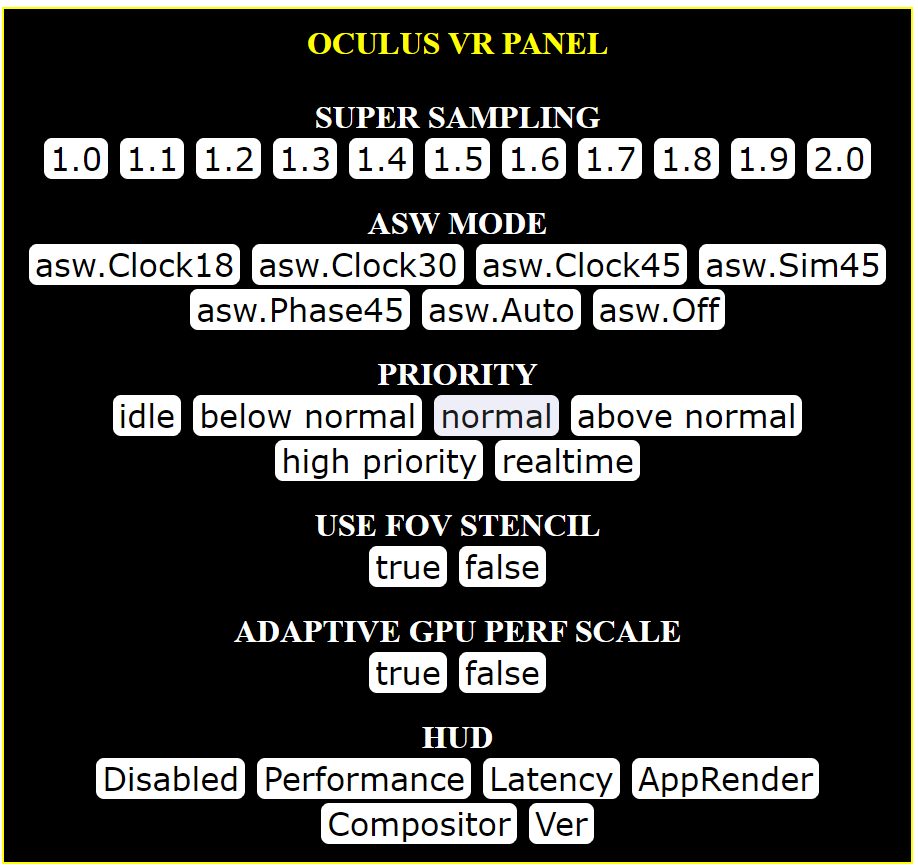
WHAT IS OCULUS VR PANEL
With this addon you will be able to configure all the parameters of your Oculus VR glasses without having to take them off.
You can modify the SuperSampling to improve sharpness, modify the ASW to fly without flickering or cuts, increase the priority of the processes and ultimately adapt your VR settings to achieve the best experience and immersion.
Some of the options if they apply with VR activated need to be deactivated and activated again.
For example, if we are flying in VR and we want to modify the SuperSampling, it will be necessary to press Ctrl + Tab (or the key associated with activating / deactivating VR) to reactivate VR and for the new parameters to take effect.
New with this version:
- Better UI
- More space for the panel. Better visibility.
- Better resizing of the window.
- You can move the content with the mouse wheel.

HOW TO INSTALL
You have to unzip the fs-base-ingamepanels-oculus.zip in the Flight Simulator Community folder, just like all plugins.
Also you have to unzip the webserver.zip where you prefer.
VERY IMPORTANT:
About Oculus Software, have to be installed into C: hard drive.
OculusDebugToolCLI.exe have to be installed in this folder: "C:\Program Files\Oculus\Support\oculus-diagnostics"
Remember execute the webserver.exe of this folder (webserver) before to use the Oculus VR Panel Addon.
When you start the flight you will see a new option in the options panel, with the Oculus logo. Click on it and OCULUS VR PANEL will open.
Please read the pdf into the zip file.
YOU NEED TO HAVE AN ACTIVE ACCOUNT TO DOWNLOAD THIS FILE
How to get access to the downloads?
