A panel that everyone who does not want to lose the immersion of the flight has to have.
With PDF VIEWER you will be able to consult any PDF at the moment without leaving Flight Simulator.
Very powerful and versatile, without writing anything or doing searches.
With a few simple buttons that will allow you to move through the pages and through all the files in the PDF folder.
New with this version:
- SU12 compatible.
- New libraries!
- New refresh method. Resize event better.
- Zoom control - Oculus touch compatible.
- New function to rotate PDF files.
- A new button on the panel to rotate PDFpages 90 degrees clockwise.
- Better handling of the resized window. Now the buttons are kept in a lineat a fixed size.
- Now it's faster that all previous versions. You can open bigger files. New libraries!
- Two simultaneous panels. You will can open two PDF at same time, or the same with different pages.
![]()
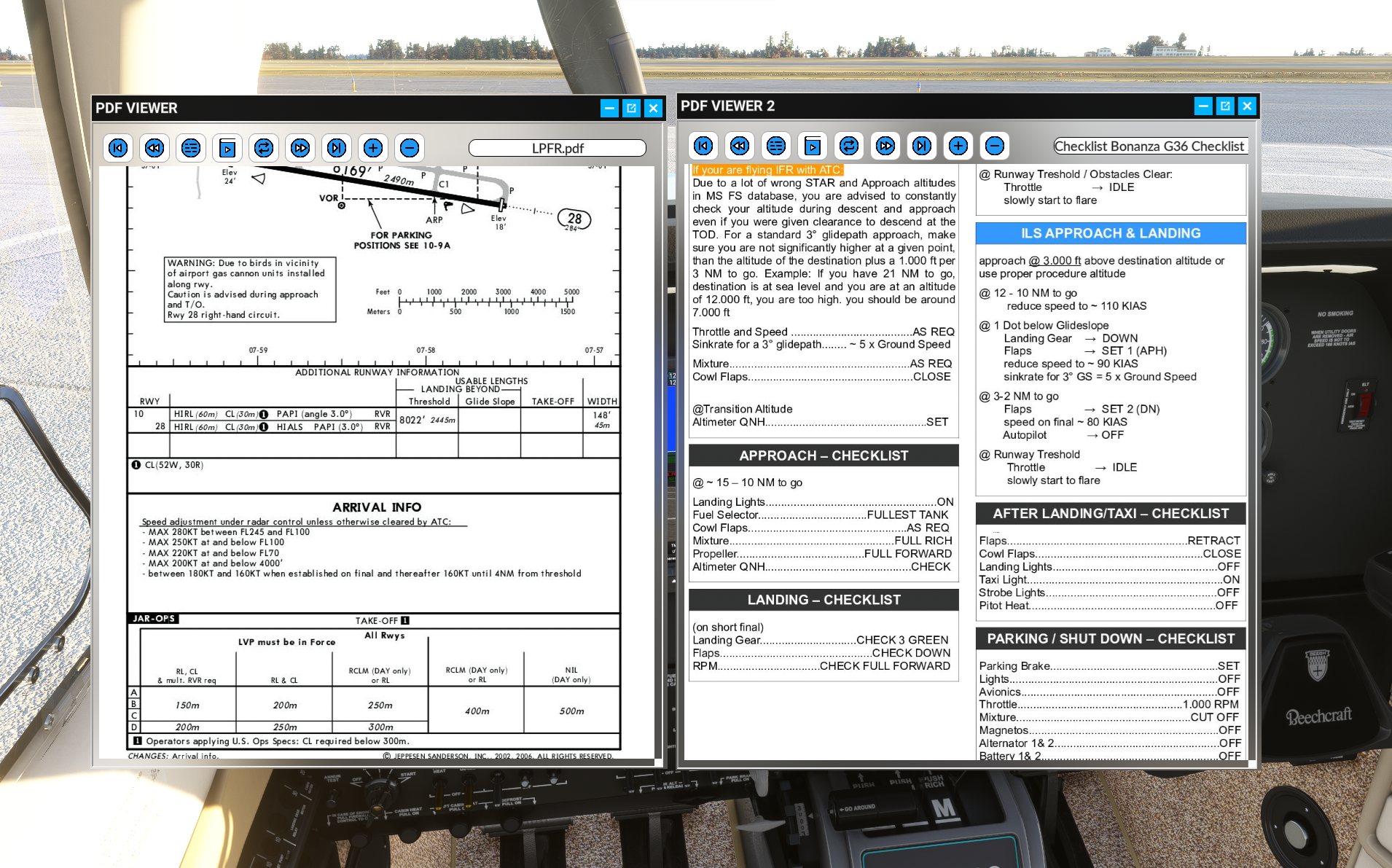
All options have been adapted for an optimal virtual reality experience
When you start the flight you will see a new option PDF VIEWER in the options panel. Click on it and the panel will open.
Please read the pdf into the zip file.
YOU NEED TO HAVE AN ACTIVE ACCOUNT TO DOWNLOAD THIS FILE
How to get access to the downloads?
Changelog
v2.2.0
SU12 compatible.

 User guide
User guide